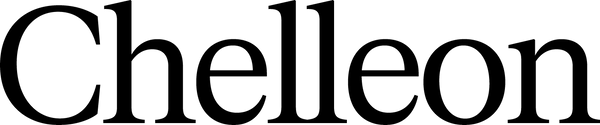Table of Contents
- The new points system is slightly different, please read the following information to see how you view, redeem and bank your points for a later date.
- When your items are in your cart - you will then navigate to 'My Rewards’ in the top right corner of your desktop or the menu on mobile and click 'redeem points’ - then click ‘redeem’ and you will be presented with a slider where you can apply the amount of points that you want to use - it will then give you a code to apply at checkout.
- Below is a quick video demonstration on a desktop computer.
- You will also be able to see the number of points you have under ‘My Rewards’.
- Also, if you ever accidentally create coupon codes they will be stored for you to use whenever you want under 'my rewards’ below where it says ‘referral program’ - please see below for a screenshot on mobile.
- If you have any issues please contact chelcie@chelleon.co.uk
The new points system is slightly different, please read the following information to see how you view, redeem and bank your points for a later date.
When your items are in your cart - you will then navigate to 'My Rewards’ in the top right corner of your desktop or the menu on mobile and click 'redeem points’ - then click ‘redeem’ and you will be presented with a slider where you can apply the amount of points that you want to use - it will then give you a code to apply at checkout.
Below is a quick video demonstration on a desktop computer.
You will also be able to see the number of points you have under ‘My Rewards’.
Also, if you ever accidentally create coupon codes they will be stored for you to use whenever you want under 'my rewards’ below where it says ‘referral program’ - please see below for a screenshot on mobile.

If you have any issues please contact chelcie@chelleon.co.uk